Warning:
this page content is outdated, and will not be helpful anymore…
How to build a map
First.
Create your map. You can click Alt+N and follow the steps.
or type /nm or nm inside the command box.
You can open the command box with alt+slash
For example, i will create a test map called testtips.
First, will ask me to type a map name:
i typed
testtips.
enter the maximum x of this map, will make it 10.
This is the maximum X, it will make a map length from west to east.
If the player try to go more then the maximum x, they can’t move more than this length.
As i said, i added 10.
enter the maximum Y of this map
Here, we should add how many map length from south to the north.
so, I will add it as 10.
enter the maximum /top Z of this map
So here. How many steps to make your map will be high, like if i make it 0, no one can jump.
so the better way, to make it 20?
Or 10?
not sure really, lets make it 20.
Select a platform type.
So, I will select a carpet.
Done! TestTips has been created.
Alright. Now you need to build it.
Press P key to access the builder menu.
You will hear this message, it might be changed due to the changes, but lets see what do we have:
testtips’s menu, How can i help you?
And yep, I can’t give you the options in the menu, cause that might changed, and i don’t need to make this tip outdated.
So, try to find now something to build a source.
here with me in this time called new sound source
I will click enter.
enter the left x of this source
Etc.
will make it 5 5 5 5 0 0
Select an ambience
Here move in your arrows to find the sounds, and press enter and follow the system, it’s not hard, trust me.
After everything, you will hear something like: Map updated.
Now lets walk in to the sound source, lets step to the right a bit?
and a bit foreword?
Yep! You can hear the sound you just add it from the menu.
Easy?
Now, you need to add a new tile.
lets create a small chair in 0 5 0.
I will open the menu, and will go to the new tile.
the x will be 0.
the y will be 5.
and here the bottom z of our tile will be 0.
And the top z of this tile will be 1 for example..
platform type, I will chose a chair.
and will make the chair more better, lets add a cloth tile above it.
the steps is like the chair, but the bottom z, and top z I will make them 2.
And, the end, a zone!
will create the zone like the our chair data, but here will make the enter the top z of your chair’s zone to 8 or 10, so if you jump you can be in the same this zone area.
the text, you can use %s’s chair, Hamad’s chair. %n’s chair.
or, add anything you wish.
would you like this zone to be trackable via menu? (Beta)
if yes, people can track your chair’s zone , this will be in the menu, you can access it with the O key, lets say yes.
Awesome! We builded a map with our chair, and a sound source.
so will see something like that in the track menu:
hamad’s chair , at 0, 5, 0
Cool!
Now, it’s your time.
You should explore more, I am waiting to see your ideas.